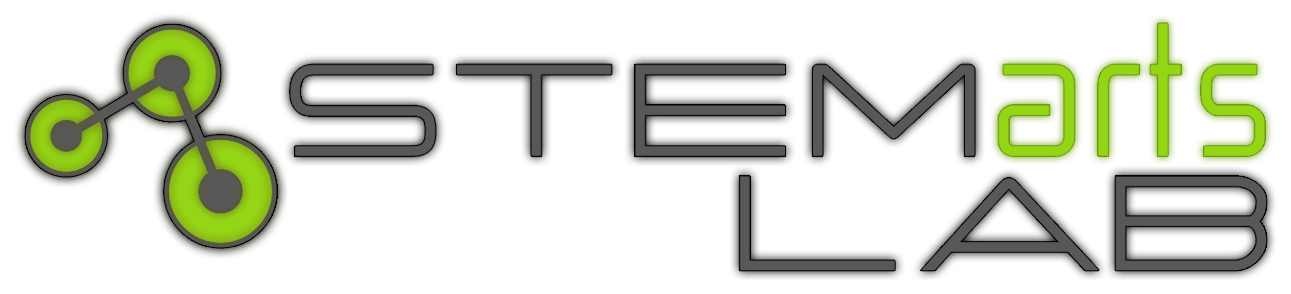Welcome to the STEAM Monster Design Challenge. This online platform called the STEMarts Design Tool was designed to assist you through the activity of having your students design a STEAM Monster to enter into the challenge. It provides a support system and resources for you as teacher/facilitator. Once registered, we suggest to review the Entry Guidelines to communicate and reinforce the design constraints. We offer two areas that can be used as student-directed tools. They are the Get Started tool and the STEAM-Wiki. You can either use them to prepare your lesson or you can direct students to these areas to access them directly.
To start we suggest that you explore the site to become familiar with all the resources and guidelines. Then decide on the medium you will be using for your project so that you can prepare your classroom materials. Will it be Sharpies, Photoshop or other free graphics software? Will it be animation software? The artist suggests using colored Sharpies or a graphics program, but it can be anything as long as the final image can be digitized and adheres to the Entry Guidelines.
The STEMarts Methodology was developed by STEMarts Lab and implemented as part of school workshops, festival youth programming and online curriculum tools since 2009. We used this field tested methodology to inform the design of the Paseo Project’s STEAM Monster Design Challenge. The chart below provides a visual illustration of the key components that guide all the activities and intended outcomes followed by a brief description of the key sections of the STEMarts Design Tool.
STEMarts Model
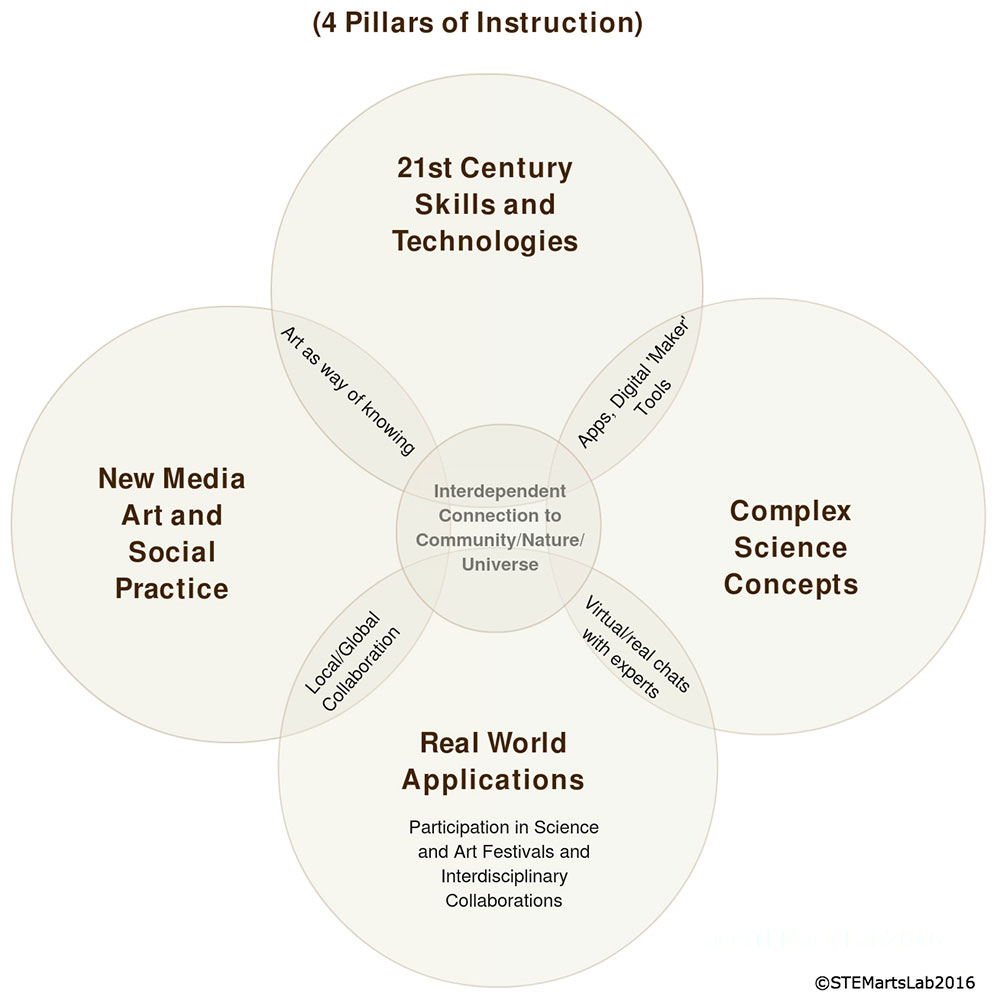
STEMarts Design Tool
STEAM WIkis
The STEAM-Wiki is an open source tool with ideas and resources for the STEAM Monster Design project. Students will find links about potential science concepts (i.e. environmental issues.) and 21st century tools and tips in the form of articles, images, video, tutorials and more. This is designed to help them with the research and exploration phase to design an original STEAM Monster. Because this is open source online it’s important to ask students to consider the quality of information, the source and if it is effective e.g. were the instructions easy to understand and did it work? Learning to assess information critically and being able to apply what is learned is an important 21st century skill.
Get Started Tool
The Get Started tool provides your students with easy steps that outline the key stages of the creative process customized to this Monster Challenge activity. This can be used as a self-directed activity or the steps can be integrated into your lesson plan.
STEAM Concepts
STEAM Concepts provides standard alignments for the Next Generation Science Standards and the Partnership for 21st Century Standards. This can be used to align the STEAM Monster activity with your curriculum, or just to inspire and inform content and strategies for your lesson plan.
Lesson Tools
The Lesson Tools are downloadable files assembled below on this page to facilitate your classroom activity. They include files mentioned throughout the website. The icons below provide quick access to handouts, surveys, templates and other resources for the STEAM Monster Design Challenge.
Evaluation Tools
The evaluation tools are located in the Lesson Tools section below. They were created by Dr. Shelle Sanchez to help us assess the impact and outcomes of the STEAM Monster Design Challenge. They are based on the STEMarts methodology and include pre- and post-Challenge surveys for students and post-Challenge surveys for teachers. We hope that you will participate in these surveys. Your answers and insights improve the STEMarts@The Paseo education program.
STEAM Monster Design Challenge
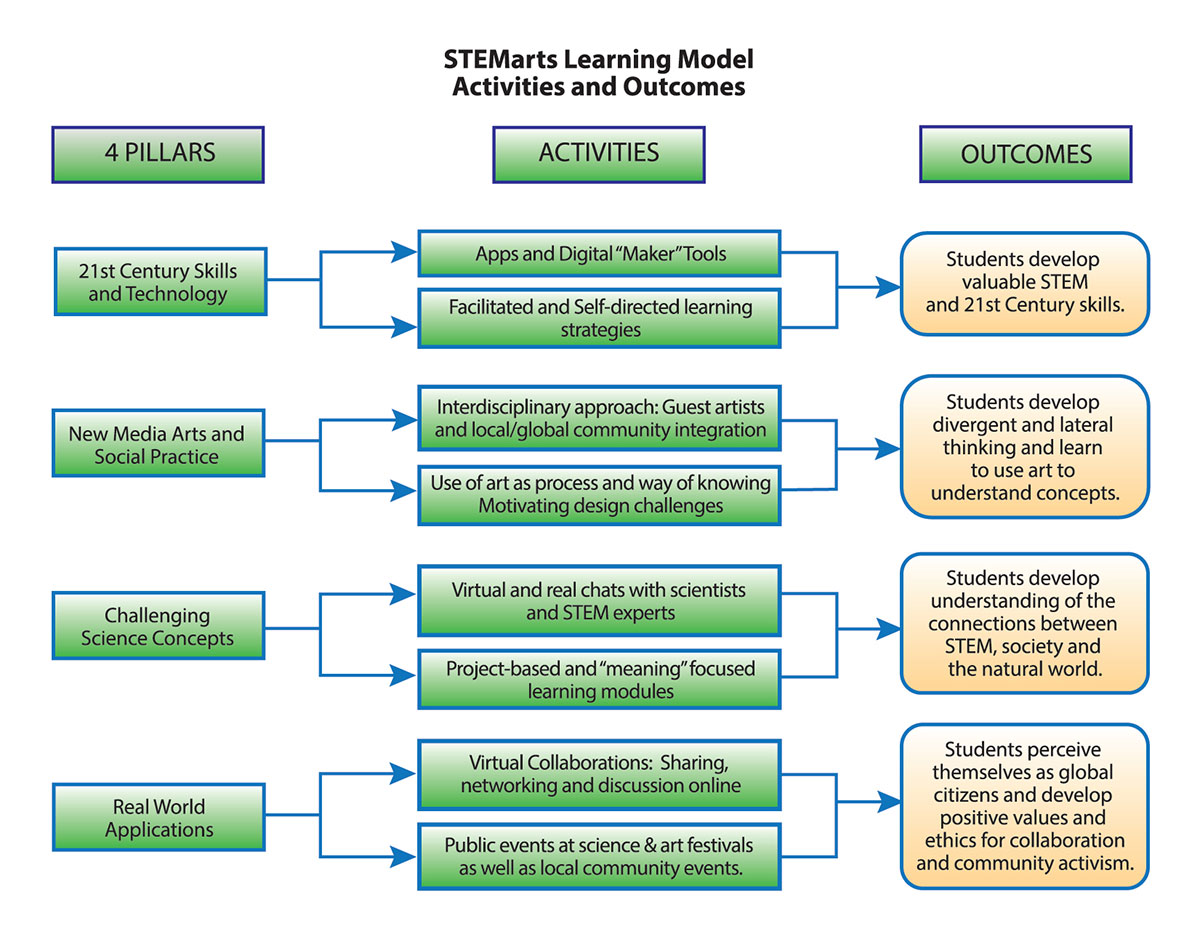
LESSON TOOLS
TEACHER SURVEY
Teachers are asked to complete the survey after completing all the Design Challenge activities with their students. If possible, teachers should complete form using the online link within 10 school days of The Paseo event.
STUDENT SURVEY
Students are asked to complete the Pre-Challenge survey before participating in any activities. Student are asked to complete the Post-Challenge survey after completing all activities (including participation at The Paseo), and within 10 school days of The Paseo event.
Monster Design Template
Motomichi recommends having students imagine their monster in detail before starting to draw. He has provided this template to facilitate this phase of the design process. Have students write the detailed description of their monster on a separate page.
DownloadFEEDBACK TOOL
Learning how to reach out for feedback is an important and often overlooked phase of the design process. This pdf provides valuable tips that can be given to students to read directly or integrated into your lesson plan.
STEMarts Wiki
We created this teacher resource with links to STEAM related content and curriculum tips for sci-art integration.
21st Century Science Standards 21st Century skills acequia Art / Sci Art Education cuts bio energy biofuels biology clean energy climate change Collaboration Computer Science and IT Curriculum DIWO DIY ecosystems Education Educational relationships energy environment environmental issues Global Competence GNU Hacking history human rights irrigation lesson plans native american Online educational resources Open Source Culture Peer2Peer politics of water renewable energy science STEM to STEAM teacher resources teacher tools unsustainable energy View All water water is life