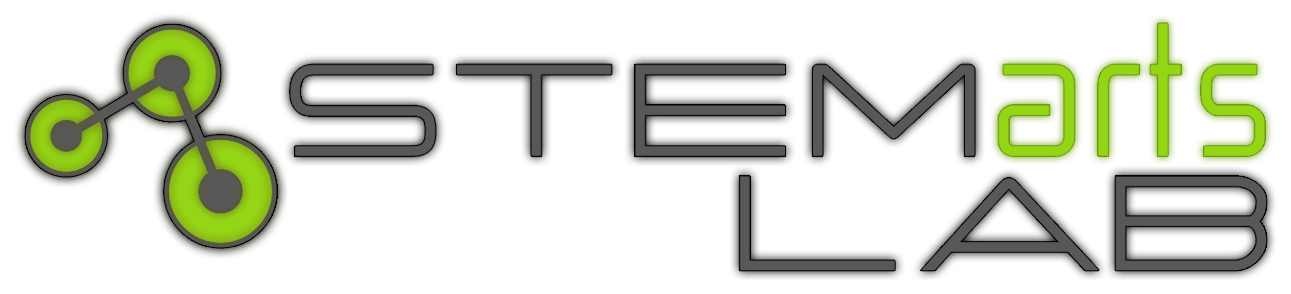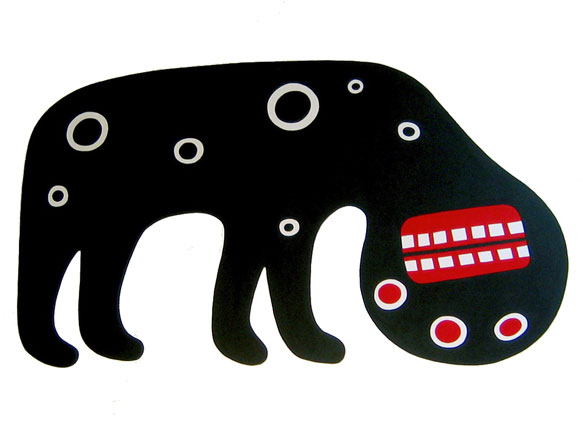
The STEMarts Design Tool provides everything you need to lead a classroom activity where students design a STEAM Monster to enter into the Paseo Project STEAM Monster Design Challenge. The first step is to Register so we can include your name and school on the Paseo Project website and enter your school into the Design Challenge. Next we suggest to explore the site to become familiar with all the resources. In particular take a look at the Teacher Tips which provides suggestions on how to use the tools on the website as a classroom activity, evaluation surveys, and Lesson Tools. The Get Started tool below can be accessed directly by students to walk them through the design process.

About the artist
Motomichi Nakamura was born and raised in Japan. He attended Parsons School of Design in NYC where he studied Communication Design and Illustration. He lived in Quito, Ecuador for 7 years after finishing school and currently lives in Brooklyn, New York. He works with various media including, painting, sculpture, animation, projection mapping and his work has been exhibited globally in numerous museums and galleries including the New Museum of Contemporary Art in New York, Winzavod – Moscow Contemporary Art Center, MARCO in Monterrey, Mexico, Taubman Museum of Art in Virginia among others.
Get Started
The STEMarts Design Tool makes creating a STEAM Monster fun and easy. It provides a step-by-step design process to help you get organized with your ideas. First you will explore the site and STEAM-wiki to decide on your area of interest, then you will brainstorm to come up with some ideas on how you want your monster to look. Finally you will start your design, get some feedback and make several iterations until you have a final monster design that you love. Just click on Explore to get started!
Explore and research to find your topic
In the Explore phase do some research to learn about the Paseo artist, Motomichi Nakamura, and how he uses monsters to communicate environmental issues in his work. Check out our STEAM-Wiki below for facts about environmental challenges and historical monster resources. This is the phase when you gather all the necessary facts and areas of interest and then focus in on a topic that you would like to investigate.
Imagine your STEAM Monster
Once you have done the research about the Design Challenge and explored the STEAM-Wiki for possible environmental topics, it is time to start imagining your STEAM monster. Use the Monster Design Template to write down what your monster will look like, what it eats, where it lives, how it moves, etc. What environmental topic does it address? What is its purpose? mission? What are its strengths/weaknesses? Take your time with this phase. This is when you define your monster’s characteristics which will help you to visualize it.
Brainstorm to visualize your STEAM monster
Once you have identified and written down your monster’s characteristics you are ready to start brainstorming on ways to visualize the monster. Through this process recurring patterns will emerge and you will start to develop strong feelings around certain topics. You may start to see certain colors or textures you want to explore. Think big and let all the ideas you have hit the page without editing them. Get in the flow and draw any ideas that pop up no matter how silly.
Start your Design
The next step is to hone in on your concept for a STEAM monster. It is time to decide on the final characteristics, colors and features. Experiment with different drawing techniques and materials. This will take several iterations so be patient. You may have to create many versions until you find the one you like.
Get Feedback
One of the most important stages of the design process is knowing when to step back and get another perspective. That could be from friends, family, teachers, or from experts in your community. Knowing how to ask for and receive constructive feedback is an art in itself, so we created the Feedback Tool to help you with this process. You can print this out and refer to it whenever you feel stuck or uninspired. After several iterations you will finally have a design that you feel is ready to present. In the end only you can make that decision.
Prep and submit your entry
Once you have a monster design that you love and it is completely developed and ready to share, the next step is to digitize them. This can be with a camera or scanner. If created in graphics program skip this phase. Finally, export them to the right format, PNG or GIF (for animations), collect them in a folder and work with your teacher to submit your entry. Check out the Entry Guidelines for specifics about digitizing and exporting files. Your monster will be featured on The Paseo Project website as part of a photo gallery. It will also be entered into the Design Challenge and winning images will be projected for the Paseo Party on the Plaza. Thank you for participating!
STEMarts Wiki
We created this STEAM-wiki as a place to get started wth your research. You will find links to articles, images, video, tutorials and more to help with your original STEAM Monster design.
If you are wanting to create a STEAM Monster to explore environmental issues you can search using the key word ENVIRONMENT for facts and resources. If you are looking to create a monster inspired by cultural traditions use the key word CULTURE. If you are looking for art making tips and tools the keyword is ART TOOLS. to view all options use the keyword ALL. You can also click directly on the words in the word cloud to access the related links.
Remember the resource is an open forum sharing links and ideas that others have found – always check your sources and give credit where credit is due. The open source movement generously shares its knowledge and relies on user feedback – so if there’s something really good or doesn’t work let others know.
21st Century Science Standards Acequias Algae American Art Art Genre Bio Energy Biofuel Biomass Culture Educational Electricity Emission Energy Environment Environmental Impact Fallout Folklore Geothermal Global Warming History Hydropower Irrigation Japanese Japanese Shinto Kami Legends Literacy Mining Monsters Mythology Negative Environmental Impact New Mexico Nuclear Nuclear Waste Pictofolio Pictographic Politics of Water Pollution Religion Renewable Energy Science Shinto Solar Solar Array Solar Energy Spain Spirits Substation Sustainable Energy Sustainable Water Switching Station Transformer Stations Unsustainable VIEW ALL Water Water Is Life Wind Wind Energy Yokai