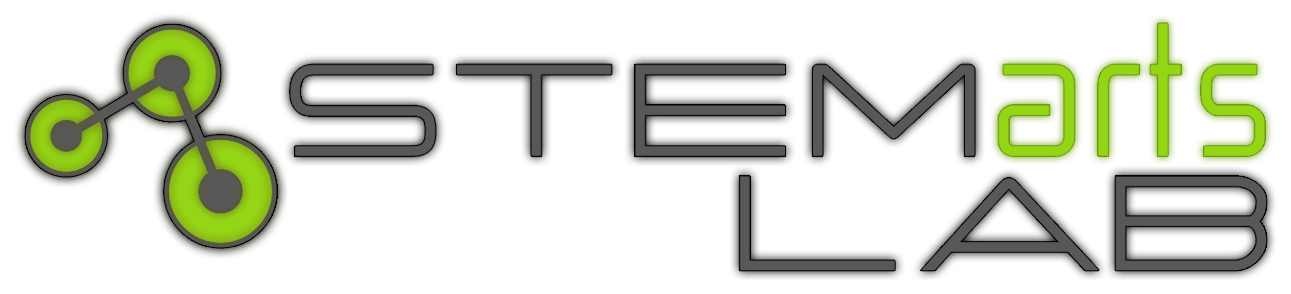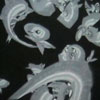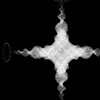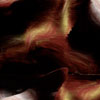Interium is a hybrid virtual reality and multi-channel projected video installation that exists as a speculative glimpse into an inter-dimensional state where the viewer-participant enters a world nested within a world within a world. The term, Vesica Pisces refers to a symbol made from two circles of the same radius, intersecting in such a way that the center of each circle rests on the circumference of the other. The artist team of Donovan, Metcalf and Stout utilize generative techniques in real time algorithmic image, sound and music synthesis to create a tangible experience of traversing liminal boundaries. This reexamination of landscape explores the classical figure-ground relationship within a simulated artificially intelligent virtual environment that allows for powerfully visceral experiences including extreme fluctuations of scale revealing seemingly infinite heights and horizontal expanses.

About the artist
Noisefold is a group of trans-disciplinary artists working at the nexus of visual art, music and interactive cinema. Their work often involves close collaboration with virtuosic performers, programmers, designers and scientists. Utilizing their own custom designed real-time performance software, they are able to generate novel 3-D visual forms through hybrid processes, bending geometric coordinates and folding multiple data streams back on themselves. Whether live performance, architectural installation or simulation environments, at the center of their work is the poignant experience of deep time. Interium is the culmination of an interest in the immersive nature and vast scale of the virtual reality medium.
Skills Applied
 VIDEO PROCESSING
VIDEO PROCESSING
 AUDIO SYNTHESIS
AUDIO SYNTHESIS
 VISUAL PROGRAMMING (MAX)
VISUAL PROGRAMMING (MAX)
 GLSL SHADER LANGUAGE
GLSL SHADER LANGUAGE
 PERLIN NOISE
PERLIN NOISE
Message From The Artist
Interium is made almost entirely in Max. Max allows you to design visuals and sounds in real-time using a visual “patching” oriented approach to computer programming. It is an easy way to prototype projects and to interact with sensors, MIDI controllers, live instruments and musicians. It can also be used to connect various other software are hardware environments, letting you extend the tools you already use into new directions. You can try it out with a free, fully functional 30-day demo.There are lots of tutorials on youtube and on the Cycling’74 website, plus a larger curriculum built in to the application.
Another central aspect of my work is the idea of feedback, where the programs respond to themselves and alter their behavior in unpredictable ways. One of the things that first got me really excited about the idea of live video processing was playing with video feedback. If you have a camera at home, try plugging it into your TV as a monitor, then pointing it back at itself. Enter Video Feedback Art in the STEAM Wiki search tool to find some links that will get you started.
Explore Artist Tool
The Explore Artist Tool provides a step-by-step process for getting to know the artist, to see examples of the artists work, research the science and technology that informed the work, experiment with some hands on activities and tools to better understand how the artist thinks and works, collaborate with your peers to exchange ideas on what you learned and what you liked, and finally to present something that you write or create that is inspired by your research and exploration. This tool will take you through each stage of the process with a focus on each artist’s work.
Explore all artist pages
In the explore phase you go to the Explore Artists to click through each artist page and learn about them all. You can watch their videos, read their bios, and flip through their STEAM wiki for articles, science research and STEAM activities related to the artist’s work. STEAM stands for science, technology, engineering, art and math. Look out for how any of these are used in the artists work. The goal is to learn a little about each artist and start to think about which one inspires you most or which one you would like to learn more. Your class could decide to all work together on one artist, or that everyone choose a different artist.
Research the STEAM
Once you have explored all the artists it is time to pick your favorite and go back to their page. Now you can dig deeper in the STEAM wiki to research the artist. Learn as much as you can about how the artist made the installation. Find out about the technology that was used. What is the science that informed it? How does the artist work impact communities? the environment? Why do you think this work is interesting or important? The goal here is to pick a STEAM activity. Again it could be a group project or individual project.
Time to experiment and create with hands-on activities
Now that you and your class have decided on the artist and STEAM activity it is time to start experimenting. if you are writing a report start your draft, if you are creating an art piece or installation start sketching or constructing prototypes or you may be trying out a new science experiment. This is your chance to do some hands on project to really understand the artist’s art process.
Collaborate with peers to share and get feedback
The next step is to collaborate with your peers to share your work, exchange ideas and get feedback. Perhaps you have been working on an experiment and you need some help. Maybe you are excited about something you learned or created and just would like to share with you peers. This is the time to discuss and listen to other people’s ideas and what they learned to get a different perspective. Check out the Feedback Tool for some suggestions on how to give and receive feedback constructively.
Present your final creation
Once you have received feedback and finalized your project it is time to share. This could be in the form of an art exhibit if everyone chose to create art. Perhaps you all decided to work on the same activity and you all share your experiences working on the project. You will decide this with your teacher and peers. Have fun and don’t forget to share your work with us in the form of photos or videos! We would love to see what you learned and we will be sure to share with the artist.
STEMarts Wiki
The STEAM-Wiki is a place to get started with your artist research. You will find links to articles, images, video, and tutorials that relate to Cory Metcalf and Noisefold’s work.
You can search by clicking on the links below or you can click on the topic words in the word cloud for specific areas of interest. For example, VIRTUAL REALITY to learn about the latest research and tools for VR technology or SOUND for experiments around the sound component of the installation. If you are looking for STEM + Art activities type in STEAM Activities. To view all options, use the keyword ALL.
Remember the resource is an open forum sharing links and ideas that others have found – always check your sources and give credit where credit is due. The open source movement generously shares its knowledge and relies on user feedback – so if there’s something really good or doesn’t work let others know.
E-Waste Electronics Google cardboard GPS QR codes SMART STEAM activities STEAM activity teacher activities Tracking Data video Video Feedback Art VIEW ALL Virtual Reality Virtual Reality How To's virtual reality lesson plan VR app download VR Google Cardboard