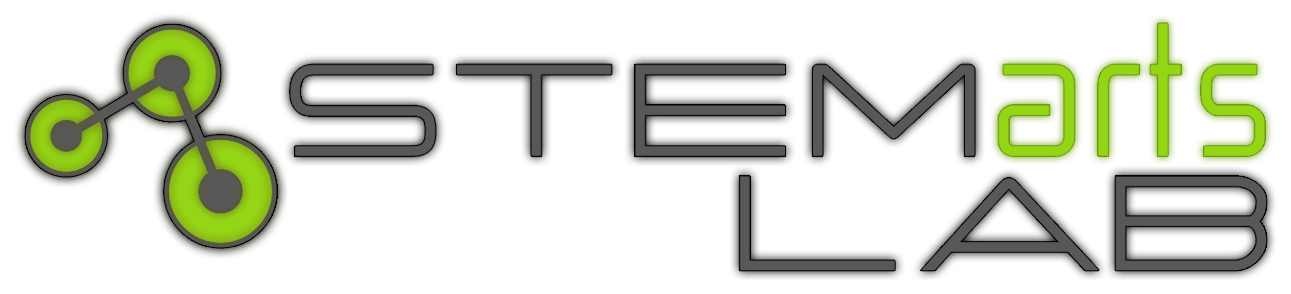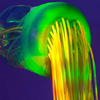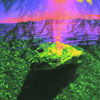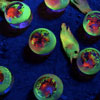Cichocki’s audiovisual project Circular Dimensions is a constantly evolving performance that embraces art and science within a multi-sensory installation and audiovisual performance. Circular Dimensions features a live laboratory of “microscopic video paintings” performed with digital microscopes. Colliding elements both natural and synthetic become magnified into live, large-scale video projections. LED and UV lighting optics illuminate Circular Dimensions into a 4D experience as spectators engage within the immersive environment with light reactive eyewear. Cichocki’s audiovisual alchemy generates a meditative synergy of sight and sound that explores shifting dimensions of perception.

About the artist
Cristopher Cichocki is an American artist who lives and works in the desert of Southern California. He focuses on the symbiotic relationship between humankind, nature and industry and the cycle of decay and renewal. He has immersed himself in the desert landscape, creating interconnected works of sculpture, painting, photography, video, performance, installation, sound, and architectural intervention. Cichocki is the founder and curator of Epicenter Projects, a site-specific, time-based artist residency established in 2014 alongside the San Andreas Fault Line.
Skills Applied
 VIDEO ART
VIDEO ART
 VIDEOMICROGRAPHY
VIDEOMICROGRAPHY
 SOUND ART
SOUND ART
Message From The Artist
Immersed in the desert of Southern California I’m confronted by a landscape that was submerged within oceanic depths millions of years ago. As I stand on this my desert “seabed” I view these indigenous desert plants as “surviving seeds” from an ancient ocean that has evolved through adaptation and extreme resilience. I’m constantly examining the symbiotic relationship between water and life in a desert climate that demands sustainability. Using microscopes in my work is yet another level of my fascination between the interconnected worlds of art and science. In this regard there is always something to see underneath the surface of human perception, and this process of discovery is rather thrilling. Explore the STEAM Wikis below for some hands-on activities like hacking webcams to make your microscope and creating Japanese fish rubbings with Gyotakyu printing.
Explore Artist Tool
The Explore Artist Tool provides a step-by-step process for getting to know the artist, to see examples of the artists work, research the science and technology that informed the work, experiment with some hands on activities and tools to better understand how the artist thinks and works, collaborate with your peers to exchange ideas on what you learned and what you liked, and finally to present something that you write or create that is inspired by your research and exploration. This tool will take you through each stage of the process with a focus on each artist’s work.
Explore all artist pages
In the explore phase you go to the Explore Artists to click through each artist page and learn about them all. You can watch their videos, read their bios, and flip through their STEAM wiki for articles, science research and STEAM activities related to the artist’s work. STEAM stands for science, technology, engineering, art and math. Look out for how any of these are used in the artists work. The goal is to learn a little about each artist and start to think about which one inspires you most or which one you would like to learn more. Your class could decide to all work together on one artist, or that everyone choose a different artist.
Research the STEAM
Once you have explored all the artists it is time to pick your favorite and go back to their page. Now you can dig deeper in the STEAM wiki to research the artist. Learn as much as you can about how the artist made the installation. Find out about the technology that was used. What is the science that informed it? How does the artist work impact communities? the environment? Why do you think this work is interesting or important? The goal here is to pick a STEAM activity. Again it could be a group project or individual project.
Time to experiment and create with hands-on activities
Now that you and your class have decided on the artist and STEAM activity it is time to start experimenting. if you are writing a report start your draft, if you are creating an art piece or installation start sketching or constructing prototypes or you may be trying out a new science experiment. This is your chance to do some hands on project to really understand the artist’s art process.
Collaborate with peers to share and get feedback
The next step is to collaborate with your peers to share your work, exchange ideas and get feedback. Perhaps you have been working on an experiment and you need some help. Maybe you are excited about something you learned or created and just would like to share with you peers. This is the time to discuss and listen to other people’s ideas and what they learned to get a different perspective. Check out the Feedback Tool for some suggestions on how to give and receive feedback constructively.
Present your final creation
Once you have received feedback and finalized your project it is time to share. This could be in the form of an art exhibit if everyone chose to create art. Perhaps you all decided to work on the same activity and you all share your experiences working on the project. You will decide this with your teacher and peers. Have fun and don’t forget to share your work with us in the form of photos or videos! We would love to see what you learned and we will be sure to share with the artist.
STEMarts Wiki
The STEAM-Wiki is a place to get started with your artist research. You will find links to articles, images, video, and tutorials that relate to Cristopher Cichocki’s work.
You can search by clicking on the links below or you can click on the topic words in the word cloud for specific areas of interest. For example, DIY MICROSCOPE for making your own microscopes or 3D glasses to learn about creating 3D art for viewing through glasses. If you are looking for STEM + Art activities type in STEAM Activities. To view all options, use the keyword ALL.
Remember, the resource is an open forum sharing links and ideas that others have found – always check your sources and give credit where credit is due. The open source movement generously shares its knowledge and relies on user feedback – so if there’s something really good or doesn’t work let others know.
3D glasses art anaglyph astrophotography DIY microscope DIY Microscopes microscopic drawing microscopic slides photomicrography STEAM activities STEAM activity stereoscopy VIEW ALL