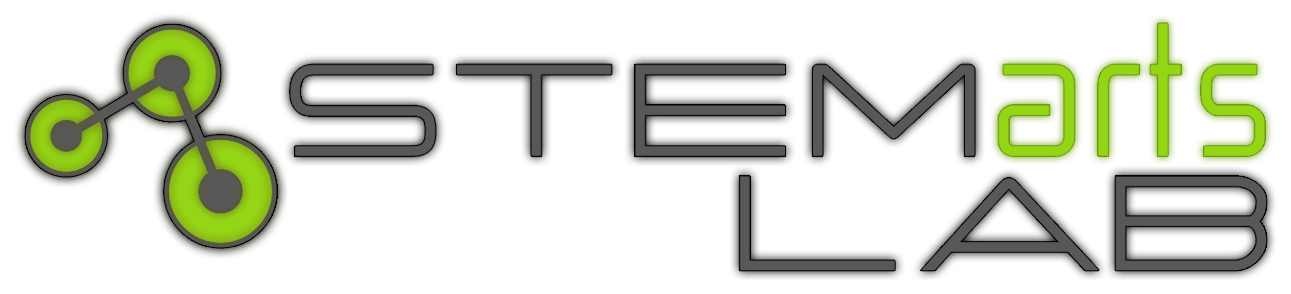PUSH PULL TURN operates with a simple hand crank. The crank turns a potentiometer which outputs a string of numbers. These numbers are mapped to a series of photographs that, when viewed in a series, create a motion video effect. All of this happens with one sensor, an arduino, and a simple computer program. Students will be engaged with my demo because the interactive interface is both technological and mechanical. This piece shows how a basic program can create a very satisfying effect.
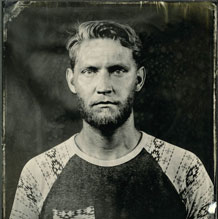
About the artist
Parker studied classical techniques in drawing, painting and sculpture in Italy where he began experimenting with photography and printmaking. His explorations into technology and its role in art-making have led to the creation of pieces that utilize the capabilities of radio. Parker’s radio pieces have been aired at the Baltimore Contemporary museum and his installations have been exhibited at the Center for Contemporary Art in Santa Fe. Parker’s current works are social experiments through community participation and communication. As a Meow Wolf artist, he is interested in how technology can support the arts and how art can transform and propel technology. He finds this relationship very exciting.
Skills Applied
 DATA MINING
DATA MINING
 PROGRAMMING LANGUAGES
PROGRAMMING LANGUAGES
 SATELLITE TECHNOLOGY
SATELLITE TECHNOLOGY
 SATELLITE TECHNOLOGY
SATELLITE TECHNOLOGY
Message From The Artist
Technology has always fascinated me and seemed almost magical. I am no scientist and have relatively little tech savvy. This may sound surprising coming from a STEAM featured artist. However I feel it is important and valuable for us “non tech” people to explore the ever expanding field of art and technology in order to lessen the gap between the two.
Even though the science of radio transmission has been easily understood for over a century, turning on the car radio and tuning in to instantaneous and wireless communication leaves me with a sense of wonder and amazement. Multimedia artists such as Lee Montgomery and Tetsuo Kagawa introduced me to the world of radio transmission by providing resources for building simple radio transmitters. Experiencing the simplicity and satisfaction of working with technology, I began exploring other aspects and avenues of this field. Technology does not equal complicated.
I am always trying to find the simplest solution to accomplish the desired effect – the path of least resistance. I apply this principle to my design process and tech integration. I recommend subscribing to the MAKE youtube channel or go old school and get a magazine subscription. MAKE has a ton of simple and satisfying projects perfect for artists interested in integrating technology into their work. Also Instructables is chock-full of useful resources with step by step instructions to just about any project you can imagine. Finally the Graffiti Research Lab has been a handy source of inspiration for me. Check out the STEAM Wiki below for some ideas to get you started.
Explore Artist Tool
The Explore Artist Tool provides a step-by-step process for getting to know the artist, to see examples of the artists work, research the science and technology that informed the work, experiment with some hands on activities and tools to better understand how the artist thinks and works, collaborate with your peers to exchange ideas on what you learned and what you liked, and finally to present something that you write or create that is inspired by your research and exploration. This tool will take you through each stage of the process with a focus on each artist’s work.
Explore all artist pages
In the explore phase you go to the Explore Artists to click through each artist page and learn about them all. You can watch their videos, read their bios, and flip through their STEAM wiki for articles, science research and STEAM activities related to the artist’s work. STEAM stands for science, technology, engineering, art and math. Look out for how any of these are used in the artists work. The goal is to learn a little about each artist and start to think about which one inspires you most or which one you would like to learn more. Your class could decide to all work together on one artist, or that everyone choose a different artist.
Research the STEAM
Once you have explored all the artists it is time to pick your favorite and go back to their page. Now you can dig deeper in the STEAM wiki to research the artist. Learn as much as you can about how the artist made the installation. Find out about the technology that was used. What is the science that informed it? How does the artist work impact communities? the environment? Why do you think this work is interesting or important? The goal here is to pick a STEAM activity. Again it could be a group project or individual project.
Time to experiment and create with hands-on activities
Now that you and your class have decided on the artist and STEAM activity it is time to start experimenting. if you are writing a report start your draft, if you are creating an art piece or installation start sketching or constructing prototypes or you may be trying out a new science experiment. This is your chance to do some hands on project to really understand the artist’s art process.
Collaborate with peers to share and get feedback
The next step is to collaborate with your peers to share your work, exchange ideas and get feedback. Perhaps you have been working on an experiment and you need some help. Maybe you are excited about something you learned or created and just would like to share with you peers. This is the time to discuss and listen to other people’s ideas and what they learned to get a different perspective. Check out the Feedback Tool for some suggestions on how to give and receive feedback constructively.
Present your final creation
Once you have received feedback and finalized your project it is time to share. This could be in the form of an art exhibit if everyone chose to create art. Perhaps you all decided to work on the same activity and you all share your experiences working on the project. You will decide this with your teacher and peers. Have fun and don’t forget to share your work with us in the form of photos or videos! We would love to see what you learned and we will be sure to share with the artist.
STEMarts Wiki
The STEAM-Wiki is a place to get started with your artist research. You will find links to articles, images, video, and tutorials that relate to Parker Jenning’s work.
You can search by clicking on the links below or you can click on the topic words in the word cloud for specific areas of interest. For example, GPS to learn about using GPS technology for art or RASBERRY PI or ARDUINO for ideas on creating interactive installations. If you are looking for STEM + Art activities type in STEAM Activities. To view all options, use the keyword ALL.
Remember the resource is an open forum sharing links and ideas that others have found – always check your sources and give credit where credit is due. The open source movement generously shares its knowledge and relies on user feedback – so if there’s something really good or doesn’t work let others know.
Arduino Arduino projects Computing Tools Creative coding Data visualization DIY projects engineering generative art GPS GPS art interactive art Motion sensor circuits Open Source satellite technology sensors STEAM activities Twitter art video View All