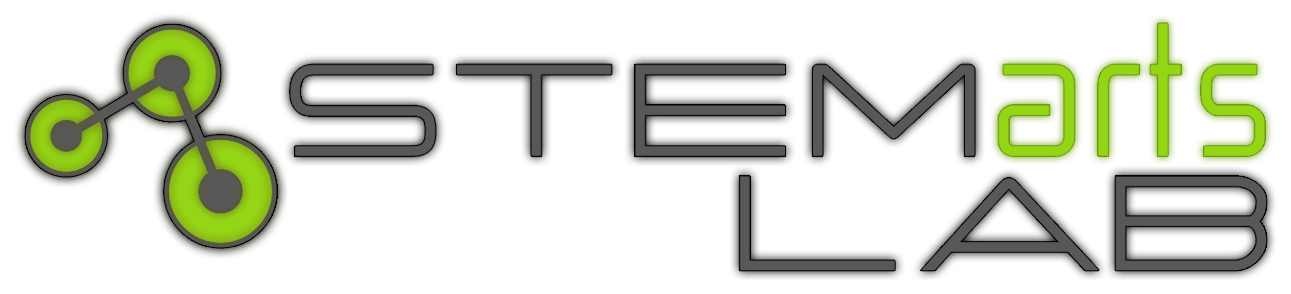The Projecting Particles Collective visited the Taos Day School 5th and 6th-grade classrooms to deliver a three-day immersive workshop that combined particle physics, native science and projection art. Students explored the origins of the universe and created animated Petroglyph-Feynam Diagram Hybrids projected onto a tipi. The best student animations from the workshop will be projected on to the tipi at The PASEO festival through a live painting session curated by Tagtool founder, OMAI. The installation is called Indigenous Cosmology Meets Particle Physics. Lakota artist, Steve Tamayo will lead participants in the weaving of a dreamcatcher inside the tipi.

About the Artist
The Projecting Particles Collective was founded in 2013 by STEMarts Lab founder/artist Agnes Chavez, Taos in collaboration with Tagtool founder, Markus Dorninger, Austria; Physicist, Dr. Steven Goldfarb, ATLAS at CERN, Switzerland; Quarknet staff, Shane Wood; LANL astrophysicist, Dr. Nicole Lloyd-Ronning, Santa Clara author/cultural specialist; Dr. Greg Cajete, Lakota Cultural Specialist, Steve Tamayo. For the Paseo festival Markus Dorninger and Steve Tamayo will be leading the live performance. Click on View all artists to see the bios of the whole team.
Skills Applied
 PARTICLE IDENTIFICATION
PARTICLE IDENTIFICATION
 ANIMATION TECHNIQUES
ANIMATION TECHNIQUES
 PROJECTION TOOLS
PROJECTION TOOLS
Message From The Artist
What is fun about this project is that we are a team of scientists, artists and indigenous cultural specialists with different ways of understanding the universe. So you will see many different kinds of activities in the STEAM Wiki below. We suggest to click on all the STEAM wiki links to see what is available. Try our particle physics activities like the Penny Mass and the Cloud Chamber. Then download the Tagtool app to your iPad and try the painting and animating tool to express what you learned. Finally, connect the iPad to a projector, turn off the lights and fill your room with your larger than life animations for the full experience!
Explore Artist Tool
The Explore Artist Tool provides a step-by-step process for getting to know the artist, to see examples of the artists work, research the science and technology that informed the work, experiment with some hands on activities and tools to better understand how the artist thinks and works, collaborate with your peers to exchange ideas on what you learned and what you liked, and finally to present something that you write or create that is inspired by your research and exploration. This tool will take you through each stage of the process with a focus on each artist’s work.
Explore all artist pages
In the explore phase you go to the Explore Artists to click through each artist page and learn about them all. You can watch their videos, read their bios, and flip through their STEAM wiki for articles, science research and STEAM activities related to the artist’s work. STEAM stands for science, technology, engineering, art and math. Look out for how any of these are used in the artists work. The goal is to learn a little about each artist and start to think about which one inspires you most or which one you would like to learn more. Your class could decide to all work together on one artist, or that everyone choose a different artist.
Research the STEAM
Once you have explored all the artists it is time to pick your favorite and go back to their page. Now you can dig deeper in the STEAM wiki to research the artist. Learn as much as you can about how the artist made the installation. Find out about the technology that was used. What is the science that informed it? How does the artist work impact communities? the environment? Why do you think this work is interesting or important? The goal here is to pick a STEAM activity. Again it could be a group project or individual project.
Time to experiment and create with hands-on activities
Now that you and your class have decided on the artist and STEAM activity it is time to start experimenting. if you are writing a report start your draft, if you are creating an art piece or installation start sketching or constructing prototypes or you may be trying out a new science experiment. This is your chance to do some hands on project to really understand the artist’s art process.
Collaborate with peers to share and get feedback
The next step is to collaborate with your peers to share your work, exchange ideas and get feedback. Perhaps you have been working on an experiment and you need some help. Maybe you are excited about something you learned or created and just would like to share with you peers. This is the time to discuss and listen to other people’s ideas and what they learned to get a different perspective. Check out the Feedback Tool for some suggestions on how to give and receive feedback constructively.
Present your final creation
Once you have received feedback and finalized your project it is time to share. This could be in the form of an art exhibit if everyone chose to create art. Perhaps you all decided to work on the same activity and you all share your experiences working on the project. You will decide this with your teacher and peers. Have fun and don’t forget to share your work with us in the form of photos or videos! We would love to see what you learned and we will be sure to share with the artist.
STEMarts Wiki
The STEAM-Wiki is a place to get started with your artist research. You will find links to articles, images, video, and tutorials that relate to the Projecting Particles project. For this project, we learn about physics concepts through hands-on experiments and art making and then use the Tagtool app to create projection art to communicate what we learned. At the Paseo Festival, you will see a tipi with a live projection painting performance. Some of the animations that you will see projected were created by students from the Taos Pueblo Day School that participated in the Projecting Particles workshop.
You can search by clicking on the links below or you can click on the topic words in the word cloud for specific areas of interest. For example, Particle Physics to learn about the physics behind the work or native science for information about the indigenous science that informed the work. If you are looking for STEM + Art activities type in STEAM Activities. To view all options, use the keyword ALL.
Remember the resource is an open forum sharing links and ideas that others have found – always check your sources and give credit where credit is due. The open source movement generously shares its knowledge and relies on user feedback – so if there’s something really good or doesn’t work let others know.
animation art and science astrophysics CERN cloud chamber cosmic rays indigenous cosmology indigenous knowledge milky way native science natve science particle physics physics experiment Projecting Particles projection art Quarknet quarknet resources science activities science research science video space spacetime spacetime powerpoint STEAM activities STEAM activity Tagtool video View All western science